I've been playing around making blog backgrounds using my designs. If you'd like to play around yourself, you can download some free backgrounds by clicking here. These are my original designs, so please do not redistribute them to others. If you'd like to share them with friends, link them to this site to get their own. There are 17 backgrounds in all, including these:
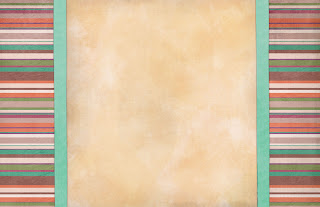

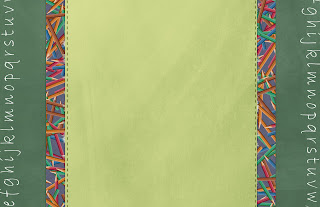
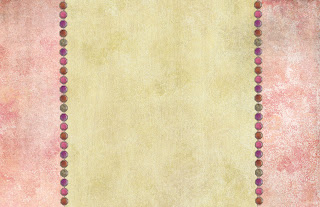
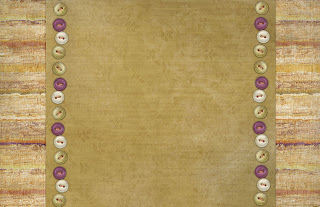
If you use one of these backgrounds, please give credit somewhere on your blog to Christina Bartholomew (fine print is okay!). A link back to this blog is appreciated, but not required.
To use one of these images, first upload it to a hosting site, such as photobucket. Get the URL to the image, then do the following:
1. Log into your blogger account.
2. Choose the "Layout" tab
3. Click "Edit HTML"
4. Scroll down the html code until you find something that looks like the following:
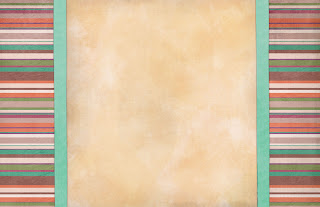

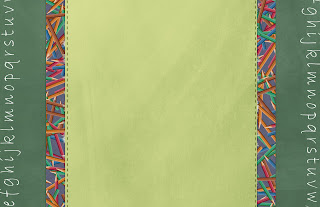
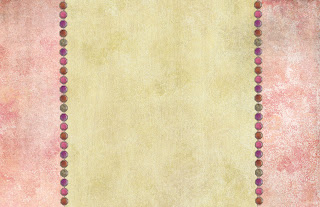
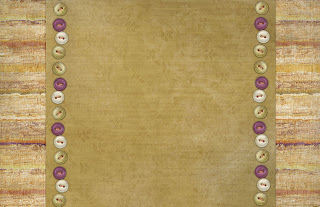
If you use one of these backgrounds, please give credit somewhere on your blog to Christina Bartholomew (fine print is okay!). A link back to this blog is appreciated, but not required.
To use one of these images, first upload it to a hosting site, such as photobucket. Get the URL to the image, then do the following:
1. Log into your blogger account.
2. Choose the "Layout" tab
3. Click "Edit HTML"
4. Scroll down the html code until you find something that looks like the following:
body {5. Replace the code with this, using the link to your hosted image:
background:#FFF;
margin:0;
color:$textcolor;
font:x-small Georgia Serif;
font-size/* */:/**/small;
font-size: /**/small;
text-align: center;
}
body {These backgrounds should also work in other blog formats. Enjoy!
background:$bgcolor;background-image:url(http://www.REPLACETHISLINK.jpg);
background-position: center; background-repeat:no-repeat; background-attachment: fixed;
margin:0; color:$textcolor; font:x-small Georgia Serif; font-size/* */:/**/small; font-size: /**/small; text-align: center;
background-attachment: fixed }
Comments